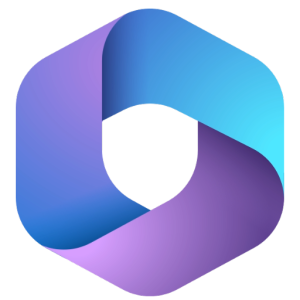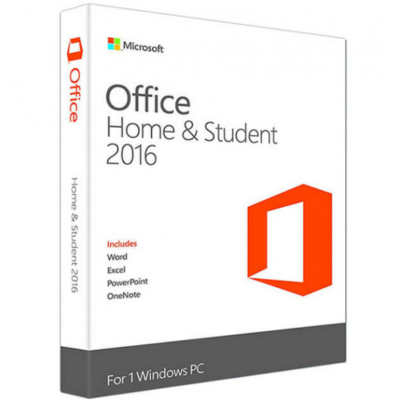Introduction to Office Home and Business 2016 for Mac
Office Home and Business 2016 for Mac is a comprehensive software suite developed by Microsoft specifically for Mac users. It offers a range of powerful applications designed to enhance productivity and streamline work processes. Whether you’re a student, professional, or small business owner, this software package provides the necessary tools to create, edit, and manage various types of documents, spreadsheets, presentations, and emails.
What is Office Home and Business 2016 for Mac?
Office Home and Business 2016 for Mac is a version of Microsoft Office that includes essential applications such as Word, Excel, PowerPoint, and Outlook. These applications are tailored to meet the needs of Mac users, offering a seamless and intuitive user experience. With Office Home and Business 2016 for Mac, you can accomplish tasks efficiently, collaborate with others, and present your ideas effectively.
Features of Office Home and Business 2016 for Mac:
Office Home and Business 2016 for Mac comes with a host of features that enhance productivity and facilitate seamless integration with other devices and platforms. Some notable features include a wide range of templates to jumpstart your projects, real-time collaboration to work simultaneously with others on the same document, advanced data analysis capabilities in Excel, and a user-friendly interface that promotes ease of use and accessibility.
How to Install Office Home and Business 2016 for Mac:
Installing Office Home and Business 2016 for Mac is a straightforward process. After purchasing the software, you can download the installation package from the Microsoft website or install it from a physical installation disc. Once the installation process begins, follow the on-screen instructions, enter the product key when prompted, and choose the desired installation options. After a successful installation, you can start using Office Home and Business 2016 for Mac and activate it with your Microsoft account.
Exploring the User Interface in Office Home and Business 2016 for Mac:
The user interface of Office Home and Business 2016 for Mac is designed to be intuitive and user-friendly, allowing users to navigate through applications and access features with ease. The Ribbon interface provides quick access to commonly used commands, while the toolbar offers additional customization options. The application windows are sleek and modern, enabling users to focus on their work without distractions. Overall, the user interface in Office Home and Business 2016 for Mac is visually appealing and optimizes productivity.
Details of the Included Applications in Office Home and Business 2016 for Mac:
Office Home and Business 2016 for Mac includes a comprehensive suite of applications to meet a variety of productivity needs. The package includes Word, a powerful word processing application that allows you to create professional documents with ease. Excel, a versatile spreadsheet program, enables you to analyze data, create charts, and manage complex calculations effortlessly. PowerPoint, a dynamic presentation tool, helps you design captivating presentations with rich visuals and seamless transitions. Lastly, Outlook, a robust email and calendar management application, provides efficient communication and organization tools to streamline your workflow. With these applications at your disposal, you have a complete suite of tools to accomplish tasks efficiently and professionally.
Using Word in Office Home and Business 2016 for Mac:
Word in Office Home and Business 2016 for Mac offers a range of features and functionalities to create and edit documents effectively. You can utilize its intuitive interface to format text, insert images, tables, and graphs, and apply styles and themes to enhance the visual appeal of your documents. Collaboration is made easy, allowing multiple users to work on the same document simultaneously, tracking changes and adding comments. With its powerful spell-check and grammar correction tools, Word helps ensure error-free writing. Additionally, advanced features like mail merge and document sharing further enhance its capabilities, making it an essential tool for any Mac user.
Using Excel in Office Home and Business 2016 for Mac:
Excel in Office Home and Business 2016 for Mac empowers users to manage and analyze data effectively. With its extensive range of formulas, functions, and data manipulation tools, you can perform complex calculations, create dynamic charts and graphs, and generate insightful reports. Excel’s intuitive interface allows you to organize data efficiently and apply formatting and conditional formatting to enhance data visualization. Whether you’re working with financial data, conducting data analysis, or creating budgets, Excel provides the necessary tools to simplify complex tasks and make informed decisions.
Using PowerPoint in Office Home and Business 2016 for Mac:
PowerPoint in Office Home and Business 2016 for Mac offers a versatile platform to create captivating presentations. With its user-friendly interface, you can easily design slides, add multimedia elements, apply stunning transitions and animations, and customize the overall layout. PowerPoint provides a range of presentation templates and themes to kickstart your creative process. You can collaborate with others in real-time, rehearse presentations with speaker notes, and deliver seamless presentations with confidence. Whether you’re presenting in a professional setting or creating educational content, PowerPoint equips you with the necessary tools to engage and impress your audience.
Using Outlook in Office Home and Business 2016 for Mac:
Outlook is a feature-rich email and calendar management application included in Office Home and Business 2016 for Mac. With Outlook, you can efficiently manage your email accounts, organize your inbox, and stay on top of your appointments and tasks. The application provides a user-friendly interface that allows you to compose and send emails, manage folders and labels, and set up rules and filters to streamline your email workflow. Additionally, Outlook integrates seamlessly with other Office applications, enabling you to schedule meetings, share calendars, and collaborate with colleagues. With its robust features and intuitive design, Outlook helps you stay organized and productive.
Integration and Compatibility in Office Home and Business 2016 for Mac:
Office Home and Business 2016 for Mac is designed to integrate seamlessly with other Microsoft products and services. It ensures compatibility with various file formats, allowing you to work with documents, spreadsheets, and presentations created in earlier versions of Office. Moreover, Office Home and Business 2016 for Mac supports cloud integration, enabling you to save and access your files from OneDrive or SharePoint. The software package also integrates with macOS features, such as the Touch Bar on MacBook Pro, making it easier to access commonly used commands and functions. This integration and compatibility enhance your workflow and facilitate collaboration across different platforms and devices.
File and Document Management in Office Home and Business 2016 for Mac:
Office Home and Business 2016 for Mac provides robust file and document management features to help you organize and navigate your files efficiently. The applications offer a range of options to save, open, and share files, allowing you to work seamlessly across devices. With features like AutoSave and Version History, you can easily recover previous versions of your documents and track changes made by collaborators. The software also offers document protection and privacy features, such as password encryption and restricted access, ensuring the security of your sensitive information. With these file and document management capabilities, Office Home and Business 2016 for Mac simplifies your workflow and keeps your files organized.
Security and Protection in Office Home and Business 2016 for Mac:
Office Home and Business 2016 for Mac prioritizes the security and protection of your data. The software incorporates various security measures to safeguard your documents, spreadsheets, and presentations against potential threats. It includes built-in features like protected view, which helps prevent the execution of potentially malicious content within files. The software also receives regular security updates from Microsoft to address emerging threats and vulnerabilities. Additionally, Office Home and Business 2016 for Mac integrates with macOS security features, such as Gatekeeper and FileVault, to provide an extra layer of protection. By prioritizing security, the software ensures your peace of mind while working with sensitive information.
Updates and Technical Support for Office Home and Business 2016 for Mac:
Microsoft provides regular updates and technical support for Office Home and Business 2016 for Mac to ensure that users have access to the latest features and bug fixes. These updates address performance improvements, security enhancements, and compatibility with the latest macOS versions. You can configure the software to automatically check for updates or manually check and install them as they become available. Microsoft also offers comprehensive technical support, including online resources, community forums, and direct assistance, to address any issues or questions you may have while using Office Home and Business 2016 for Mac.
Comparison between Different Office Versions for Mac:
When choosing an Office suite for your Mac, it’s essential to consider the different versions available. Office Home and Business 2016 for Mac offers a balanced set of applications, including Word, Excel, PowerPoint, and Outlook, catering to the needs of small business owners, professionals, and students. However, there are other versions available, such as Office 365 and Office 2019, which provide additional features, cloud integration, and subscription-based licensing. It’s important to compare the features, pricing, and licensing options of different Office versions to determine the best fit for your specific requirements